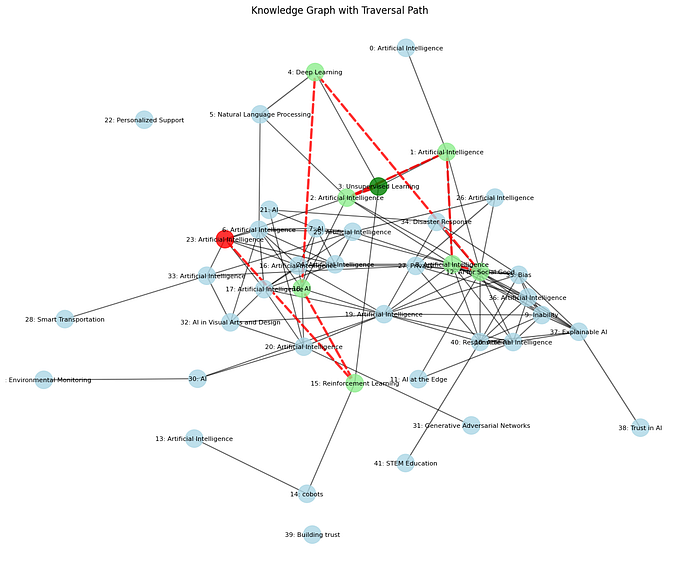I tried an AI writing tool, and here’s how it went.
Today I tried using HyperWrite, an AI writing tool.
But what does that mean? An AI (aka “artificial intelligence”) writing tool is a software that assists with writing, offering suggestions in complete sentences and even paragraphs in a way that sounds as if a human being wrote them.
How long will it be until artificial intelligence is truly “intelligent”? I dove into using this new tool to try to investigate that question, and I am both pleasantly surprised by the ease with which the tool writes and genuinely perplexed about what the path forward will be to add human-like understanding to our software tools.
First, one must either navigate to the HyperWrite website, or add the HyperWrite Chrome extension (I chose to add the Chrome Extension first). Then, I wrote this article on Google Docs, since HyperWrite is supported on Google Docs, but not yet supported on Medium.
The Experiment — Using The Chrome Extension on Google Docs
With the Chrome extension installed, I opened the HyperWrite sidebar, and I asked the AI software to write a few paragraphs about itself (i.e. I asked HyperWrite to write about “HyperWrite”). Here’s what it came up with:
HyperWrite is a new writing experience. It uses artificial intelligence to help you write faster and better, without the usual distractions and frustrations. HyperWrite is designed to help you write more and better content, faster than ever before. It’s simple and easy to use, and it’s free to use.
HyperWrite is a new way to write. It’s a tool that helps you write faster, smarter and better. It helps you find the right words, at the right time, without getting in the way.
Now I’m starting to get offended by this AI tool because I think HyperWrite is a better writer than I am. Don’t those paragraphs sound good?
I read through a handful of paragraph-long suggestions, and then I clicked “Get New Results”.
I added a few paragraphs to this article’s introduction about how I am writing an article for Medium, and suddenly the software produced a paragraph mentioning these details:
I’m going to write an article on Medium to show HyperWrite how great it is. I’ll start with a few sentences, and then I’ll ask HyperWrite to continue the article. Here’s the first few sentences: “HyperWrite is a new writing experience. It uses artificial intelligence to help you write faster and better, without the usual distractions and frustrations.
Then I tried changing the topic of the writing to “artificial intelligence,” which is broader and leaves more room for HyperWrite to show its strengths and weaknesses.
Here is where HyperWrite seemed to get confused. The AI seems to be trying to make sense of my first topic suggestion, “HyperWrite,” as it relates to my second topic suggestion, “artificial intelligence”.
I’ll rewrite the first paragraph to mention “artificial intelligence” instead of “new writing experience,” and HyperWrite is able to provide a paragraph that mentions “artificial intelligence” in the same way that it mentions “new writing experience” earlier in the paragraph. It’s almost like HyperWrite is copying the first paragraph I wrote, word for word.
The Experiment — Using the HyperWrite Website
I tried using HyperWrite on its native site next, and I like this experience much better than using the software in Google Docs. Below are some screenshots from my experience.

The only words I typed (or thought of myself) in the completion of this sentence were “artificial intelligence.” Below you can see a stepwise process of the software completing the sentence for me.



Now, let me try to expand that sentence into a couple of paragraphs and see how it goes.

HyperWrite wrote the first paragraph flawlessly. Now onto the second paragraph.

HyperWrite was able to identify pioneers in the field of artificial intelligence, for example, John McCarthy, which tells me that the program can do some research, as well as write coherent sentences. One small problem, though, is that the the program did repeat his name twice in the same sentence.
An Honest Review
I am deeply impressed by what is possible so far in the realm of natural language processing and the entire endeavor of making computers smart in the creative, flexible way in which human beings are smart.
I am trying to imagine how much easier it would be to write an essay in school with a tool like HyperWrite. I do feel that teachers and professors would develop a sense, however, for what is written by a student and what is written by that AI, since the style of writing with HyperWrite is so fluid and easily distinguishable from my choppy, less fluid style of writing, for example.
After using the tool to write several paragraphs, I am interested in its ability to write introductory paragraphs that are smooth and easy to read. I have less confidence in the tool’s ability to write meaningful, rich paragraphs that connect and form the body of a piece of writing.
I am interested in the code behind HyperWrite and the algorithms that are used to decide what to write and how to write it. I am enjoying using HyperWrite for now, and I’ll leave the Chrome Extension on my computer to help me with my writing for the foreseeable future. I am inspired by the brave engineers, product managers, and designers who are working on artificial intelligence in the quest to make computers truly smart and creative.